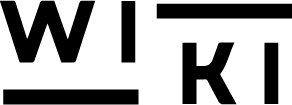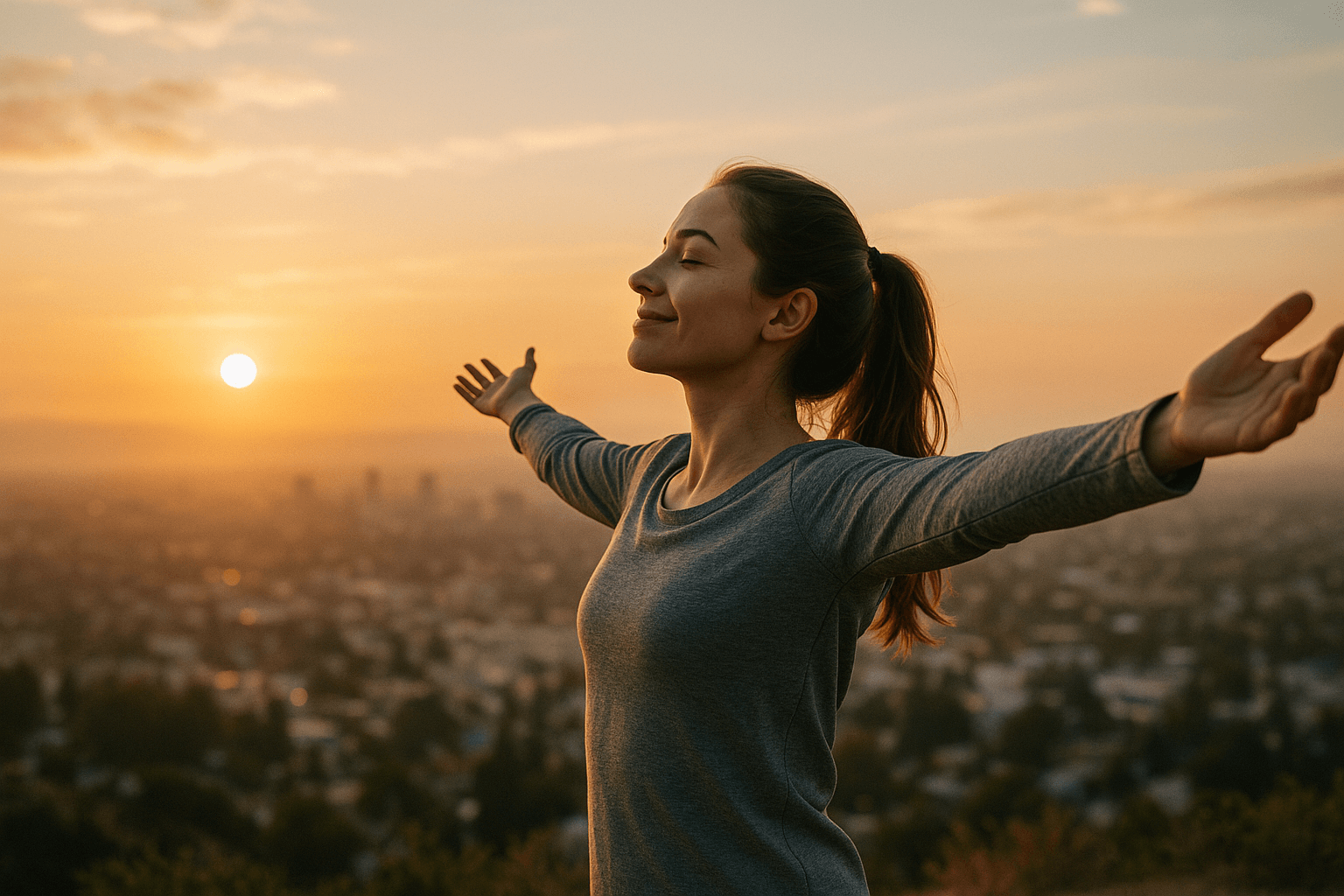As education evolves, so do the tools that empower teachers to connect with students and enhance learning experiences. In 2024, the landscape of educational technology (EdTech) is brimming with innovative tools designed to boost productivity and classroom engagement. Here’s a curated list of EdTech tools every teacher should know to make teaching more effective and enjoyable.
1. Streamline Your Day with Time-Saving Tools
a. Google Workspace for Education
Google Workspace is a teacher’s best friend when it comes to organizing tasks, collaborating, and simplifying communication. Tools like Google Classroom, Docs, and Sheets allow you to:
- Create and manage assignments seamlessly.
- Collaborate with colleagues on lesson plans in real time.
- Keep parents informed through Google Forms and email updates.
b. Notion
Notion is a versatile tool that combines note-taking, project management, and scheduling. Teachers can:
- Plan lessons with ready-to-use templates.
- Track students’ progress with customized dashboards.
- Organize resources and share them with colleagues.
c. Canva for Education
Canva isn’t just for graphic designers; it’s a powerful tool for teachers. Create stunning visuals, lesson materials, and classroom posters with ease. Canva offers:
- Pre-designed templates for everything from worksheets to presentations.
- Tools to make lessons visually engaging and attractive.
2. Boost Student Engagement with Dynamic Interactive Tools
a. Kahoot!
Turn any lesson into a fun quiz game with Kahoot! This tool sparks enthusiasm by allowing students to compete in a lively and engaging format. Use it for:
- Reviewing topics before tests.
- Encouraging participation during lessons.
- Kickstart connections with engaging educational games.
b. Nearpod
Nearpod is a dynamic platform that transforms traditional lessons into interactive experiences. Teachers can:
- Embed quizzes, polls, and virtual reality (VR) activities into lessons.
- Gain instant insights into how well students grasp the material.
- Keep students actively engaged in both in-person and online settings.
c. Flip (formerly Flipgrid)
Flip empowers students to express themselves through short videos. Use it for:
- Encouraging shy students to participate.
- Facilitating peer feedback in a safe, structured way.
- Creating a digital time capsule of student reflections.
3. Master Personalized Learning with Adaptive Tools
a. Edpuzzle
Edpuzzle allows teachers to transform videos into personalized learning experiences. It’s perfect for:
- Adding questions to videos for interactive learning.
- Tracking how much students have watched.
- Offering a flipped classroom approach.
b. DreamBox Learning
This adaptive math tool is ideal for providing lessons tailored to each student’s skill level. Teachers can:
- Offer individualized math instruction.
- Access detailed progress reports.
- Use it as a supplementary resource for struggling learners.
c. Quizizz
Quizizz combines quizzes with gamification, giving students instant feedback and detailed reports for teachers. With Quizizz, you can:
- Assign homework quizzes that feel like games.
- Encourage learning through competition.
- Identify learning gaps easily.
4. Make Collaboration Effortless
a. Padlet
Padlet is a digital bulletin board that fosters collaboration. Students and teachers can:
- Share ideas and resources in one place.
- Work on group projects collaboratively.
- Use multimedia (text, images, videos) for brainstorming sessions.
b. Microsoft Teams for Education
Microsoft Teams goes beyond chat—it’s a full-fledged learning hub. With Teams, teachers can:
- Host virtual classes with ease.
- Work seamlessly with fellow teachers and administrators.
- Organize assignments, grades, and parent communication in one space.
c. Jamboard
Jamboard by Google is a digital whiteboard that makes collaboration fun and easy. Use it to:
- Brainstorm lesson ideas with your students.
- Solve problems together in real-time.
- Bring creativity into group activities.
5. Dive into AI-Powered Teaching
a. ChatGPT for Educators
AI is transforming the way teachers prepare and manage lessons. ChatGPT, for example, can:
- Generate lesson ideas based on curriculum topics.
- Simplify complex concepts for different grade levels.
- Provide real-time suggestions for engaging activities.
b. Grammarly
While it’s primarily known as a writing tool, Grammarly is a teacher’s ally for grading and lesson preparation. It helps with:
- Reviewing grammar and spelling in students’ assignments.
- Polishing your lesson plans or school communication.
- Enhancing clarity and engagement in educational materials.
c. Classcraft
Gamify classroom management with Classcraft. This platform combines game mechanics with learning by:
- Rewarding students for good behavior.
- Managing classroom tasks in a fun way.
- Encouraging teamwork and responsibility.
6. Build a Connected Classroom with Communication Tools
a. Remind
Stay connected with parents and students using Remind. This tool offers:
- Quick, private messaging.
- Scheduled updates about homework and events.
- Translation features for multilingual families.
b. Seesaw
Seesaw is a student-driven digital portfolio platform. Teachers can:
- Share student progress with families.
- Assign creative activities where students upload their work.
- Encourage reflection and feedback.
c. ClassDojo
ClassDojo is a community-building tool that fosters a positive classroom culture. Teachers can:
- Share moments from the day with parents.
- Track and reward positive behavior.
- Engage students in building their classroom environment.
7. Stay Ahead with Professional Development Tools
a. Edmodo
Edmodo helps teachers connect and share best practices. It’s great for:
- Networking with other educators.
- Accessing professional development resources.
- Finding ready-to-use teaching materials.
b. Coursera and Khan Academy
Stay updated with courses tailored to educators. Topics include:
- Technology integration in the classroom.
- Strategies for student engagement.
- Effective teaching methodologies.
Final Thoughts: Empower Your Classroom in 2024
EdTech tools are not just add-ons; they’re essential to modern teaching. By integrating these tools into your teaching practice, you’ll save time, engage your students, and create a more dynamic learning environment.
Take the time to explore these platforms and find the ones that best fit your needs. Your classroom will thank you for it!