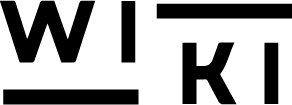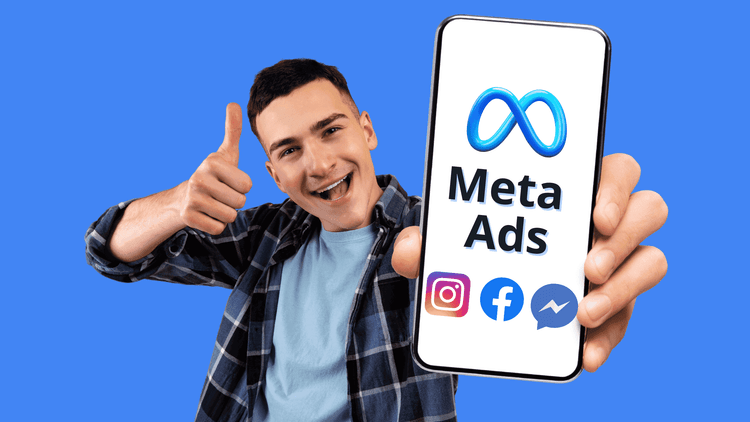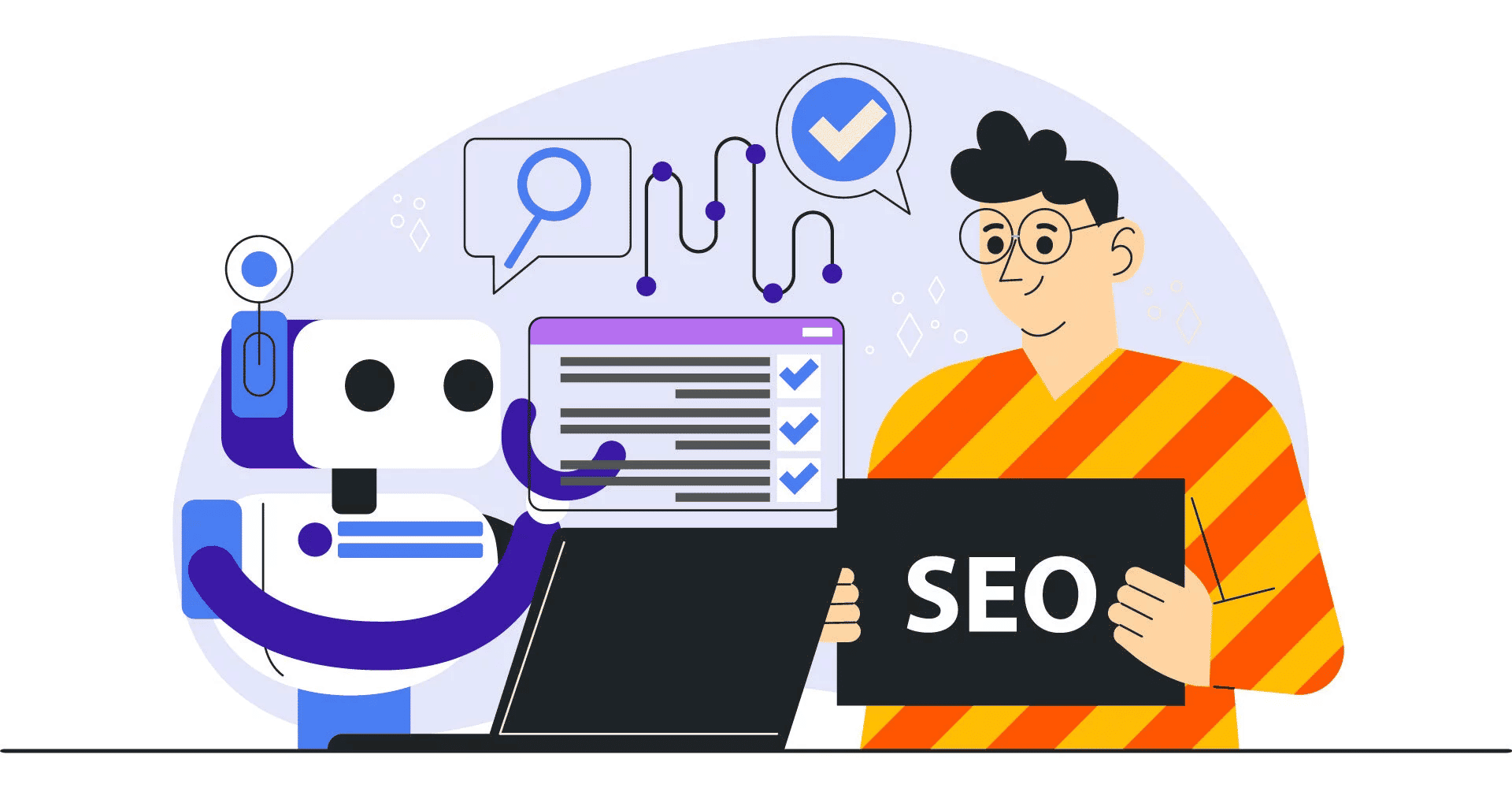The world of 3D design has transformed industries from gaming and animation to architecture and product design. With the right tools and techniques, creating stunning 3D visuals is more accessible than ever. This guide dives into the leading software, practical tips, and essential techniques to help you get started or elevate your 3D design projects.
Why 3D Design Matters
3D design isn’t just about creating visually appealing graphics; it’s about crafting immersive experiences. Architects use it to visualize buildings, game developers to build virtual worlds, and marketers to bring products to life. The growing demand for 3D design makes learning the tools and techniques a valuable skill.
Top Tools for 3D Design
Blender: The Free Powerhouse
Blender is an open-source 3D design software that’s perfect for beginners and professionals alike. Its robust features include:
- Modeling Tools: Design detailed 3D models effortlessly.
- Animation: Add movement to your designs for dynamic visuals.
- Rendering: Achieve realistic lighting and textures with advanced rendering capabilities.
- Community Support: Join forums, access tutorials, and explore a vast library of plugins.
Blender’s user-friendly interface and no-cost access make it a great starting point for aspiring 3D designers.
Cinema 4D: The Industry Favorite
Cinema 4D is a go-to choice for professionals in motion graphics, VFX, and design. Renowned for its user-friendly interface and robust features, it provides:
- Mograph Module: Perfect for creating motion graphics.
- Simulation Features: Add realistic physics to your designs.
- Integration: Works seamlessly with Adobe After Effects and other design tools.
While it comes with a price tag, Cinema 4D is worth the investment for those looking to specialize in professional 3D work.
Other Noteworthy Software
- Autodesk Maya: Popular for animation and visual effects in the film industry.
- ZBrush: Ideal for sculpting detailed 3D models.
- SketchUp: Great for architectural and interior design.
Each software has unique strengths, so choose based on your specific goals and interests.
Essential Techniques for Stunning 3D Designs
1. Master the Basics of Modeling
Modeling is the foundation of 3D design. Start by learning how to:
- Design foundational shapes such as cubes, spheres, and cylinders.
- Combine and modify shapes to build complex models.
- Use extrusion and beveling for added detail.
The more you practice, the easier it becomes to translate ideas into 3D objects.
2. Understand Texturing and Materials
Textures bring your models to life by adding color, patterns, and realism. Here’s how to excel:
- UV Mapping: Learn to wrap 2D images onto 3D surfaces accurately.
- Material Nodes: Explore tools like Blender’s Shader Editor to create custom materials.
- Realistic Textures: Use high-resolution images and adjust settings like bump and specular mapping for depth.
3. Perfect the Lighting
Lighting can make or break a design. Follow these tips:
- Experiment with different light sources such as point, area, and sun lamps.
- Adjust the intensity, color, and position to set the mood.
- Use HDRI (High Dynamic Range Images) for natural and realistic lighting.
4. Add Animation for Dynamic Visuals
Animating your designs can turn static models into engaging stories. Start with:
- Keyframes: Set start and end points for movement.
- Rigging: Create skeletons for characters to control movement.
- Physics Simulations: Add effects like smoke, fire, or water for realism.
5. Optimize Rendering
Rendering involves producing the final image or animation from your 3D design. To save time and achieve quality:
- Choose the Right Renderer: Cycles and Eevee in Blender offer different strengths for realism and speed.
- Adjust Render Settings: Tweak resolution, sampling, and denoising for better output.
- Post-Processing: Use software like Photoshop or After Effects for final touches.
Tips to Improve Your 3D Design Skills
1. Start Small
Begin with simple projects like designing a chair or a vase. Once you feel comfortable, challenge yourself with more intricate designs.
2. Watch Tutorials
Online platforms like YouTube and specialized courses provide step-by-step guidance on various techniques.
3. Join Communities
Engage with fellow designers through forums, social media groups, and events. Sharing work and receiving feedback accelerates learning.
4. Practice Regularly
Consistent practice is key to mastering 3D design. Dedicate time each week to experiment and build projects.
5. Experiment with Different Styles
Explore diverse design styles, from photorealism to abstract art. This broadens your creative horizon and helps you find your niche.
Future of 3D Design
With advancements in technology, 3D design is evolving rapidly. Virtual reality (VR) and augmented reality (AR) are opening new possibilities, while AI tools are simplifying complex processes. Staying updated with these trends will ensure you remain ahead in this dynamic field.
Conclusion
Mastering 3D design is an exciting journey filled with endless possibilities. By exploring tools like Blender and Cinema 4D, practicing essential techniques, and staying curious, you can create compelling designs that captivate audiences. Whether you’re a beginner or an experienced designer, the world of 3D design offers a platform to unleash your creativity and bring ideas to life.